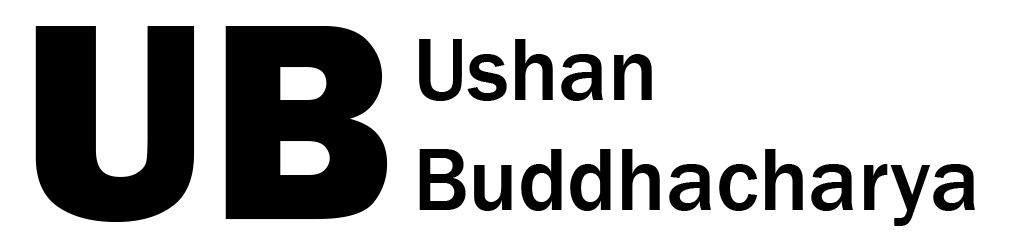Supercharge your Website: Laravel Tips for Performance Optimization
In today's digital age, website performance plays a pivotal role in determining user satisfaction and overall business success. Slow-loading websites can drive users away, leading to higher bounce rates and missed opportunities.
As a Laravel developer, you have the power to create lightning-fast web applications that not only delight users but also boost your website's search engine ranking.
In this blog, we'll explore some essential Laravel tips for optimizing website performance and ensuring a seamless user experience.

Leverage Caching to Reduce Response Times
Caching is a powerful technique that significantly improves website performance. Laravel offers various caching mechanisms, such as file-based caching, in-memory caching with Redis, and database caching. By storing frequently accessed data in cache, you can reduce database queries and decrease response times, resulting in a smoother user experience.
Minimize Database Queries with Eloquent ORM
Eloquent, Laravel's elegant ORM (Object-Relational Mapping), allows you to work with databases using expressive, object-oriented syntax. Utilize Eloquent's query optimization features like eager loading and selecting specific columns to retrieve only the data you need, reducing unnecessary database queries and improving response times.


Use Route Caching for Faster Routing
Laravel's route caching feature compiles the routes into a single file, significantly speeding up route registration and matching. This can lead to faster request handling and better overall website performance, especially in applications with a large number of routes.
Optimize Images and Assets
Images and assets are often the main culprits behind slow-loading websites. Laravel's integration with tools like Laravel Mix makes it easy to optimize and minify CSS and JavaScript files. Additionally, consider using image optimization libraries to automatically compress images without sacrificing quality.


Implement HTTP Caching
Utilize HTTP caching techniques to reduce server load and enhance website performance. Laravel supports HTTP caching through cache control headers and the "Cache" middleware, enabling you to control how long resources are cached in the user's browser.
Database Indexing and Query Optimization
Ensure that your database tables are properly indexed to speed up data retrieval operations. Use Laravel's built-in query optimization methods, such as "orderBy" and "groupBy," to fine-tune your database queries and avoid N+1 query problems.

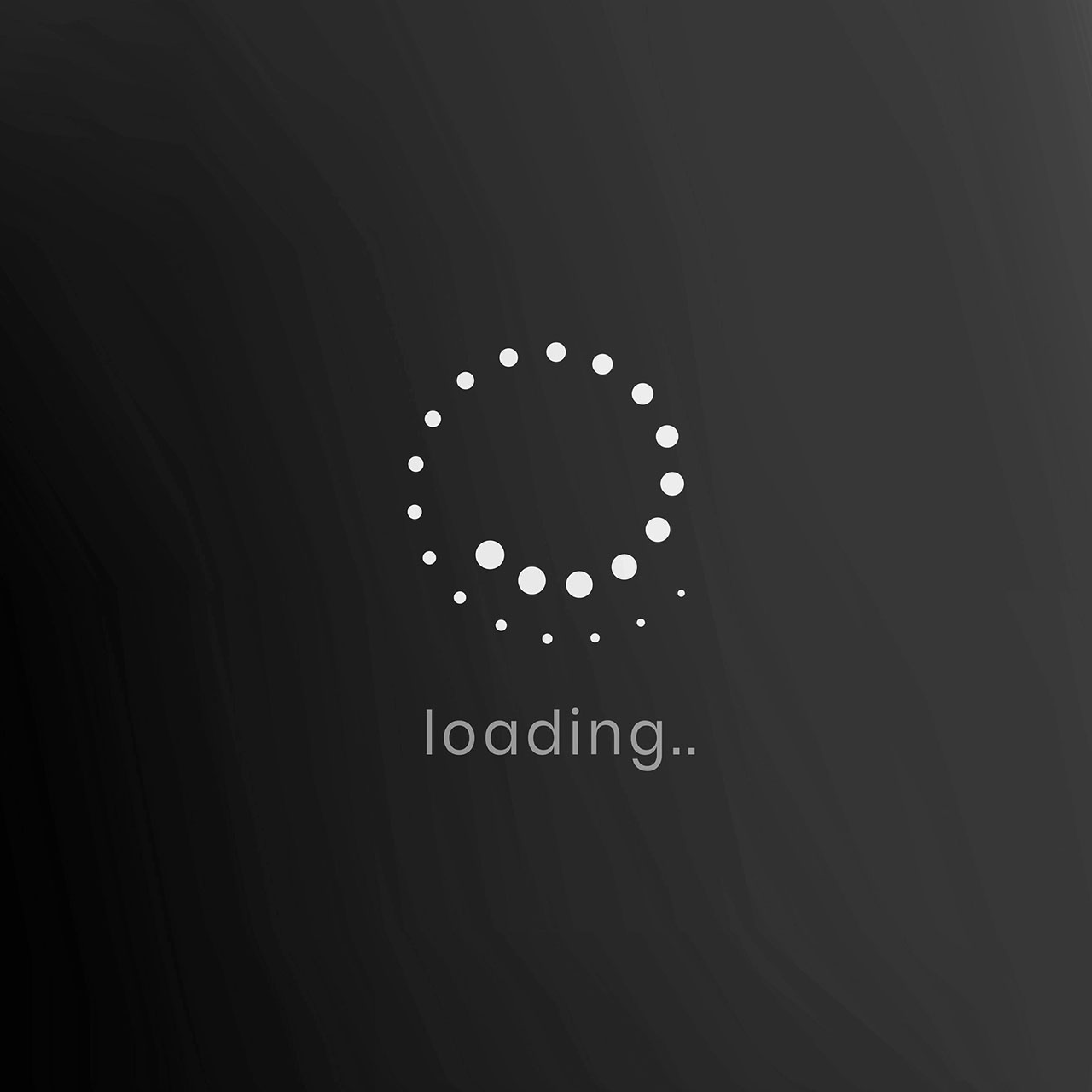
Lazy Loading for Relationships
When dealing with Eloquent relationships, consider using lazy loading to load related data only when necessary. This approach prevents unnecessary data retrieval, enhancing performance, and reducing the load on your application's resources.
Leverage Content Delivery Networks (CDNs)
CDNs distribute your website's assets across multiple servers worldwide, reducing the physical distance between users and your content. Integrating Laravel with a CDN can significantly improve asset loading times and provide a smoother user experience.

In the fast-paced digital world, optimizing website performance is no longer a luxury—it's a necessity. As a Laravel developer, you have a powerful toolkit at your disposal to create high-performance web applications that captivate users and drive business growth. By leveraging techniques like caching, database optimization, and asset management, you can ensure that your Laravel-powered websites are not only functional but also lightning-fast and responsive. So, start implementing these performance optimization tips and supercharge your websites for success.